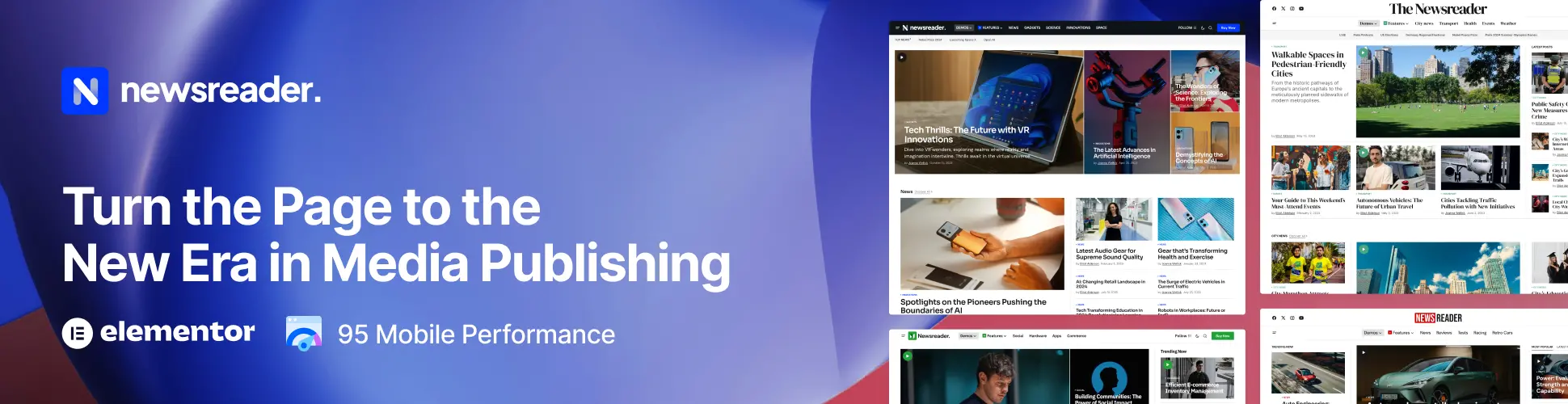Discover 10 essential WordPress tips for beginners in 2024 to help you get started on the right foot. Learn how to choose the best hosting, optimize for SEO, improve site speed, and secure your WordPress website effectively. Follow these expert tips to create a successful site that ranks well on Google.
Starting a WordPress site in 2024 can be both exciting and overwhelming. As one of the most popular content management systems (CMS) available, WordPress offers a wealth of tools and features that can make your website stand out. However, to make the most of these features, beginners need to follow some essential tips that can set them up for success. Here, we’ve compiled the 10 most essential WordPress tips for beginners to help you navigate the platform and create a site that not only looks great but performs exceptionally well in search engine rankings.
1. Choose the Right Hosting Provider
One of the first steps in setting up a WordPress site is choosing the right hosting provider. Your host plays a crucial role in your website’s performance, including speed, uptime, and security. Opt for a reliable hosting provider, that offers good customer support, and is specifically optimized for WordPress. Managed WordPress hosting can be an excellent choice for beginners, as it often includes automatic updates, backups, and enhanced security features, allowing you to focus on building your site rather than worrying about technical details.
2. Start with a Simple, Responsive Theme
Selecting the right theme is critical to your site’s appearance and functionality. For beginners, it’s advisable to choose a simple, responsive theme that looks good on all devices, including smartphones and tablets. A clean, uncluttered theme makes it easier for your visitors to navigate your site and helps improve your site’s load times—an important factor for both user experience and SEO. Avoid themes that are overly complex or loaded with unnecessary features that can slow down your site and make it harder to manage.
3. Install Essential Plugins
Plugins are one of WordPress’s greatest strengths, allowing you to extend the functionality of your site without needing to know how to code. However, it’s important to avoid the temptation to install too many plugins, as this can bloat your site and slow it down. Instead, focus on installing essential plugins that will help you manage your site effectively. Some must-have plugins for beginners include:
- Yoast SEO: For optimizing your site for search engines.
- Wordfence Security: To protect your site from malicious attacks.
- WP Super Cache: For improving your site’s speed.
- UpdraftPlus: For regular backups of your site.
Each of these plugins adds crucial functionality to your WordPress site without compromising its performance.
4. Optimize Your Site for SEO
Search Engine Optimization (SEO) is vital for driving traffic to your site. To ensure your site ranks well on Google, you need to optimize both your content and your website’s structure. Start by ensuring that your site’s URL structure is clean and includes relevant keywords. Use the Yoast SEO plugin to help you optimize your posts and pages by providing suggestions for keyword usage, meta descriptions, and readability.
Additionally, make sure to submit your site to Google Search Console to monitor its performance in search results. Regularly updating your site with fresh content and building backlinks from reputable sites can also boost your SEO efforts.
5. Create Quality Content Regularly
Content is the backbone of any successful website. For your WordPress site to thrive, you need to create and publish high-quality content regularly. Focus on providing value to your readers with well-researched articles, blog posts, and pages that answer their questions or solve their problems. Ensure that your content is well-written, free of grammatical errors, and formatted for easy reading. Use headings, bullet points, and images to break up text and make it more engaging.
Moreover, regularly updated content signals to search engines that your site is active, which can help improve your rankings.
6. Implement Strong Security Measures
Website security should be a top priority, especially with the increasing number of cyber threats targeting WordPress sites. To protect your site from hacks and data breaches, it’s important to implement strong security measures from the start. This includes using a secure hosting provider, installing security plugins like Wordfence, and enabling two-factor authentication (2FA) for your WordPress admin account.
Additionally, regularly updating your WordPress version, themes, and plugins is crucial for keeping your site secure. Always use strong, unique passwords for your WordPress login and other critical accounts.
7. Set Up Google Analytics
Understanding your website’s traffic and user behavior is key to improving your site and reaching your goals. Setting up Google Analytics on your WordPress site allows you to track various metrics, such as the number of visitors, the sources of your traffic, and how users interact with your content. This data can provide valuable insights into what is working and what needs improvement.
To set up Google Analytics, you can use plugins like MonsterInsights or manually add the tracking code to your site. Regularly reviewing your analytics data can help you make informed decisions about your content strategy and marketing efforts.
8. Customize Your Permalinks
Permalinks are the URLs for your WordPress posts and pages. By default, WordPress generates URLs that include numbers and symbols, which are not user-friendly or SEO-friendly. To improve your site’s SEO and make your URLs more readable, it’s important to customize your permalinks to include relevant keywords.
Go to the WordPress dashboard, navigate to Settings > Permalinks, and select the “Post name” option. This will create clean URLs that reflect the title of your content, making it easier for search engines to index and users to understand what your page is about.
9. Optimize Site Speed
Site speed is a critical factor for both user experience and SEO. A slow-loading website can frustrate visitors and lead to higher bounce rates, which negatively impacts your search engine rankings. To optimize your site’s speed, start by choosing a fast, reliable hosting provider and using a lightweight, responsive theme. Additionally, consider using a caching plugin like WP Super Cache to reduce load times.
Optimizing your images is also essential for improving site speed. Use tools like Smush to compress your images without sacrificing quality. Regularly testing your site’s speed with tools like Google PageSpeed Insights can help you identify areas for improvement.
10. Backup Your Site Regularly
No matter how secure your site is, it’s always important to have a backup plan in place. Regularly backing up your WordPress site ensures that you can quickly restore your site if something goes wrong, such as a hack or a server failure. Plugins like UpdraftPlus make it easy to schedule automatic backups of your site’s data, including your database, themes, plugins, and uploads.
Store your backups in a secure location, such as an external hard drive or cloud storage, and test your backup files periodically to ensure they can be restored if needed.
By following these essential WordPress tips, beginners can set themselves up for success in 2024 and beyond. Remember, creating a successful WordPress site takes time and effort, but by implementing these best practices, you can build a site that is not only visually appealing but also optimized for performance and search engine rankings.