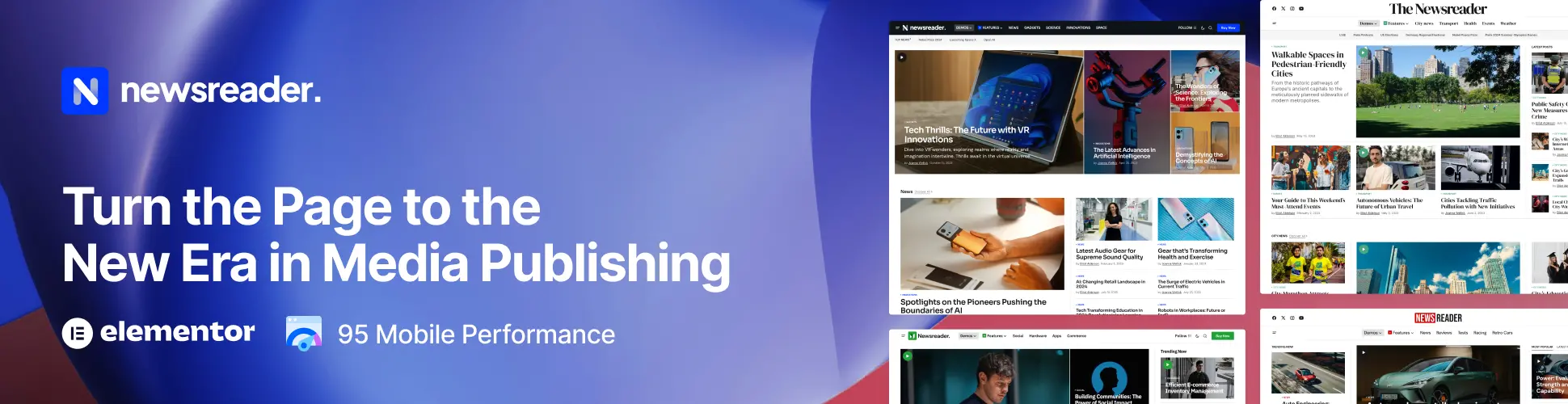Explore the definitive comparison of cPanel and hPanel to determine the best control panel for your website. Discover major features, benefits, and advice on selecting the best solution for seamless website maintenance. Perfect for both beginners and advanced users.
Website administration is a critical undertaking that necessitates the appropriate tools for optimal performance. When creating a website, one of the most important decisions is to choose the best control panel available. The control panel you select will determine your ability to manage files, databases, email accounts, and other resources. cPanel and hPanel are two of the industry’s most popular control panels. This article will help you comprehend each control panel’s features, benefits, and distinctions, allowing you to make an informed decision.
What is cPanel?
cPanel is one of the world’s most popular control panels, thanks to its user-friendly layout and extensive features. Millions of website owners utilize cPanel, which offers a complete collection of capabilities for both novices and advanced users. cPanel’s functionality is designed for Linux-based computers, to make website management as simple and efficient as possible.

Key Features of cPanel
- Intuitive Dashboard
cPanel’s dashboard is designed to be highly user-friendly, with icons for quick access to various functions. This layout is ideal for both beginners and seasoned developers. - Email Management
With cPanel, managing email accounts, forwarders, and spam filters is straightforward. It also includes anti-spam tools such as SpamAssassin to keep your inbox clean. - File Management
The File Manager in cPanel allows users to upload, download, and modify files directly from the dashboard. It also has features to manage permissions and access control. - Database Management
cPanel supports MySQL and PostgreSQL, enabling you to create, manage, and modify databases with ease. It also offers phpMyAdmin for advanced database handling. - Security Features
Security is a priority in cPanel, offering tools such as IP blocking, password-protected directories, and SSL/TLS management to secure websites effectively. - Backup Options
cPanel includes options for full and partial backups, ensuring that data is safeguarded against accidental loss.
Benefits of Using cPanel
- Widely Supported: Compatible with most Linux hosting providers.
- Comprehensive Documentation: Extensive documentation and community support are available for troubleshooting and learning.
- Customizable: The dashboard can be tailored to suit individual preferences.
What is hPanel?
Hostinger‘s own control panel, hPanel, is built for simplicity and efficiency. It shares many features with cPanel, but its primary focus is on improved performance. hPanel is designed to improve the user experience for Hostinger’s customers by providing an interface that is specifically tuned for Hostinger’s servers and services.
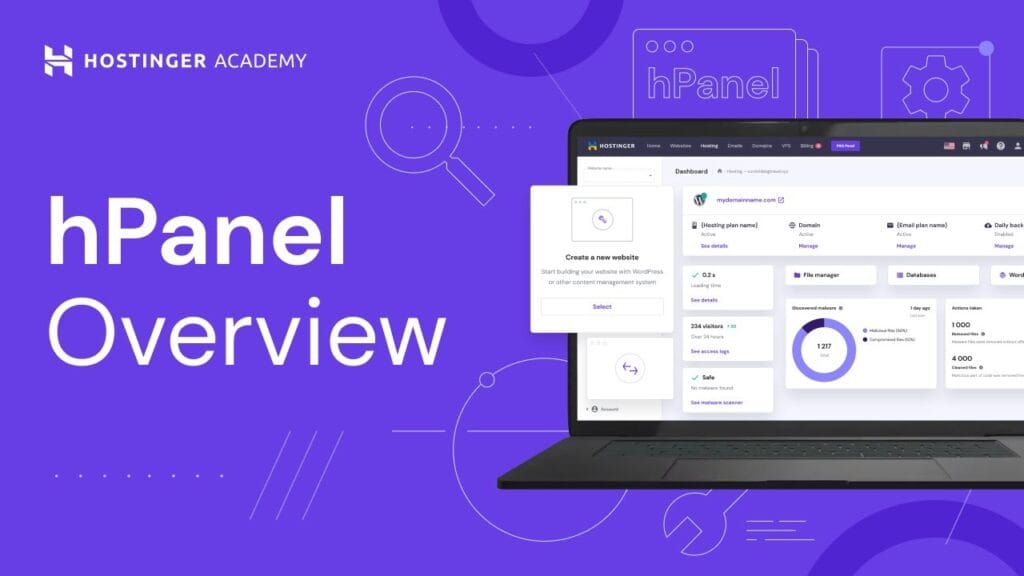
Key Features of hPanel
- Streamlined Interface
The hPanel dashboard is clean and organized, designed to simplify navigation. It features large icons and a well-categorized structure. - Integrated Website Builder
hPanel includes an intuitive website builder, allowing users to create their sites without needing technical knowledge. - Advanced Cache Management
For websites that require faster load times, hPanel offers cache control, allowing users to optimize site performance directly from the control panel. - Domain Management
hPanel has integrated domain management tools, making it easy to handle domain registration, renewals, and redirects. - Enhanced Security Tools
Security in hPanel includes SSL setup, two-factor authentication (2FA), and malware scanning features. - Database and File Management
Like cPanel, hPanel offers database management tools (MySQL) and a file manager for direct uploads, downloads, and edits.
Benefits of Using hPanel
- Custom-Tailored for Hostinger: hPanel is optimized specifically for Hostinger’s hosting plans, ensuring maximum compatibility and performance.
- Affordable: Since it’s proprietary, hPanel often comes with no additional licensing fees, making it more budget-friendly than cPanel.
- Focused on Usability: The streamlined interface makes it ideal for beginners.
Comparing cPanel and hPanel
While both control panels serve the same general purpose, they differ in several key areas. Below, we’ll highlight the differences to help you determine which one best suits your needs.
User Interface
- cPanel: Known for its powerful yet cluttered dashboard, it’s favored by those who appreciate having extensive control over their settings.
- hPanel: Offers a more minimalist interface, which can be less overwhelming for new users.
Compatibility and Availability
- cPanel: Widely supported across most hosting providers, cPanel is compatible with Linux-based servers but requires a separate license.
- hPanel: Exclusive to Hostinger, meaning you cannot use it if you’re hosting with another provider.
Performance and Speed
- cPanel: Well-optimized for large websites that need advanced controls, but the extensive features can sometimes slow down performance.
- hPanel: Since it’s optimized for Hostinger servers, hPanel can offer faster speeds and lower latency on Hostinger-hosted sites.
Cost Considerations
- cPanel: Typically comes with licensing fees, which can increase hosting costs.
- hPanel: Included with Hostinger plans, making it a cost-effective choice for budget-conscious users.
Security Features
- cPanel: Offers a full range of security features, such as SSL management, IP blocking, and password protection.
- hPanel: Provides essential security tools and adds automatic malware scans, ensuring proactive protection.
Backup and Restore Options
- cPanel: Full and partial backups are available, making it easy to recover lost data.
- hPanel: Offers daily backups as part of Hostinger’s plans, but the functionality may be more limited compared to cPanel.
When to Choose cPanel
cPanel is suitable for individuals who want a highly configurable and comprehensive control panel solution. If your hosting company supports cPanel and you want a control panel with a variety of advanced functions, cPanel is a solid option. It’s especially useful for websites that demand advanced setups, massive databases, or intensive email administration.
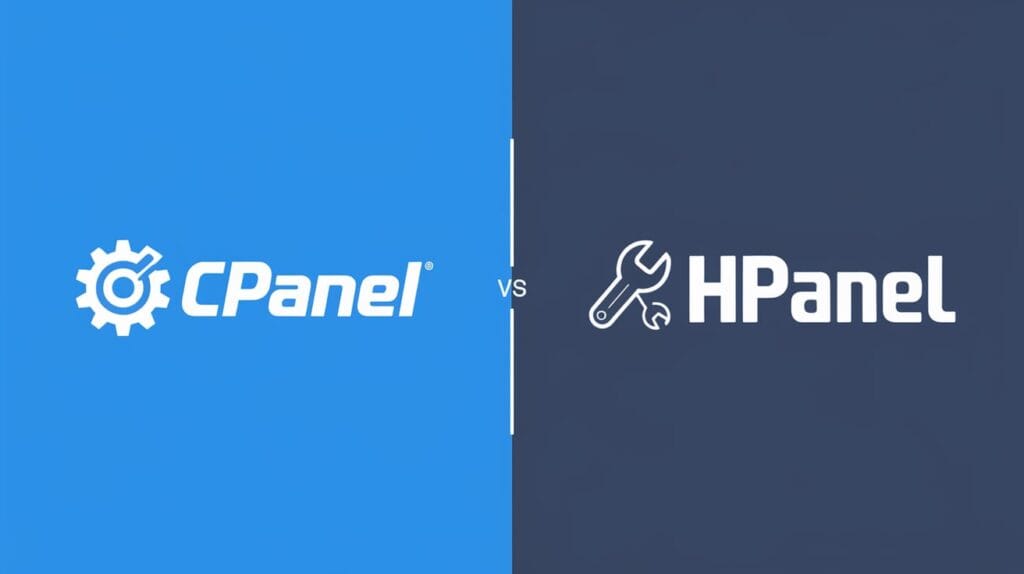
Pros of cPanel:
- Broad compatibility with hosting providers
- Extensive customization options
- Comprehensive documentation and support
Cons of cPanel:
- Licensing costs may increase hosting expenses
- A complex interface may feel overwhelming for beginners
When to Choose hPanel
If you’re hosting with Hostinger, hPanel is an efficient and cost-effective choice, designed specifically for Hostinger’s infrastructure. It’s streamlined, easy to navigate, and covers the essentials, making it perfect for those who prefer a more straightforward approach to website management.
Pros of hPanel:
- Free with Hostinger hosting plans
- User-friendly interface ideal for beginners
- Optimized for Hostinger’s servers for enhanced performance
Cons of hPanel:
- Limited to hostinger’s hosting services
- Fewer advanced tools compared to cPanel
Final Thoughts: Choosing the Right Control Panel
READ: Hostinger vs GoDaddy: Which Hosting Provider Reigns Supreme in 2024?
When deciding between cPanel and hPanel, consider your hosting provider, technical requirements, and budget. cPanel is a feature-rich alternative preferred by users who require a high level of control and compatibility, whereas hPanel is a streamlined solution designed just for Hostinger customers, making it a convenient, cost-effective option for people who currently use Hostinger.
Both control panels are effective website management tools, but your pick should be based on your hosting requirements and level of knowledge. Understanding each control panel’s strengths and limits allows you to choose the one that gives the best experience and functionality for your site.